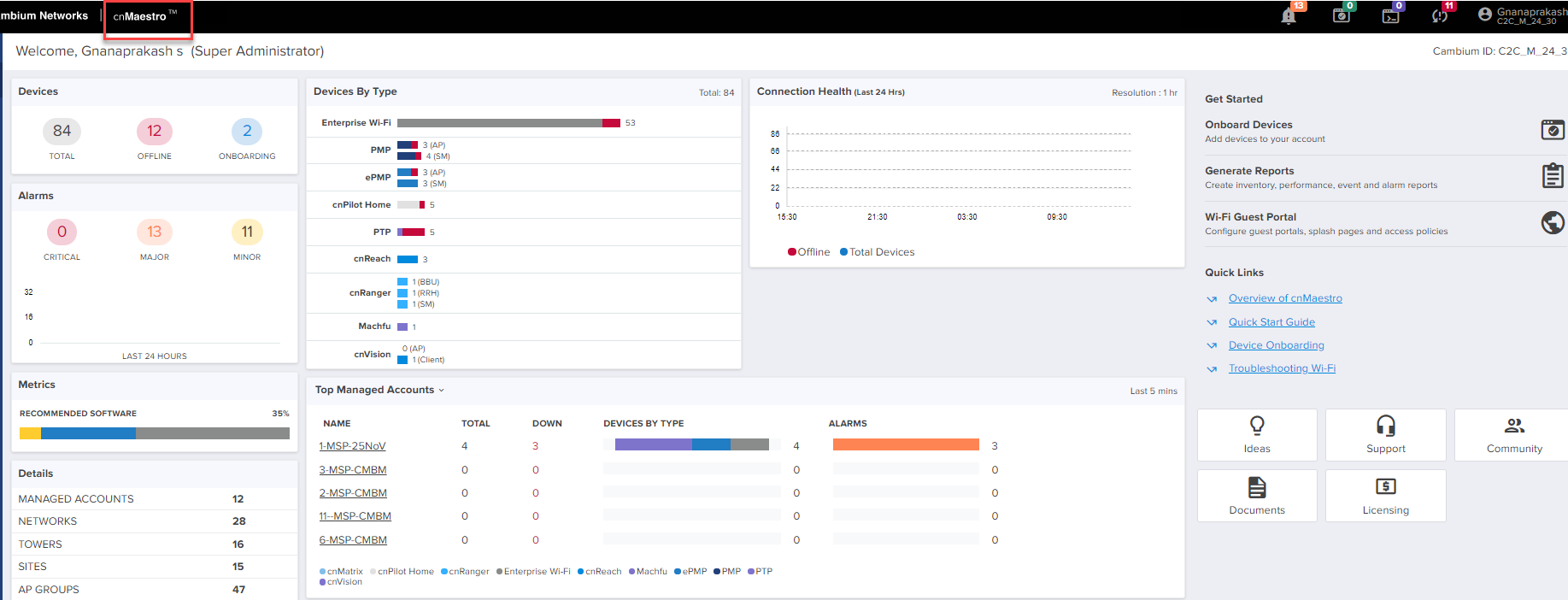
A cnMaestro Essentials account can be identified as shown below.
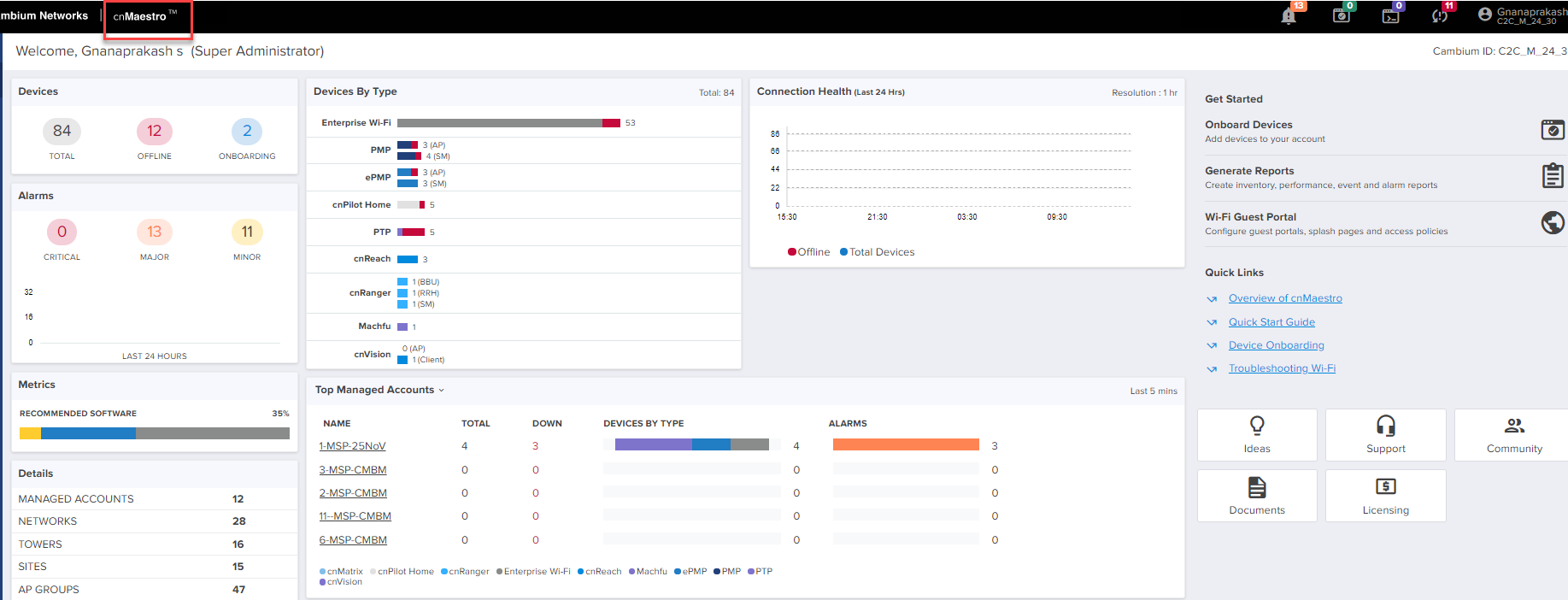
If a subscription is active, the cnMaestro X banner will display.

Users can view, edit, check the validity and status of subscriptions.
| 1. | Navigate to the cnMaestro > Subscriptions > Manage Subscriptions page. |
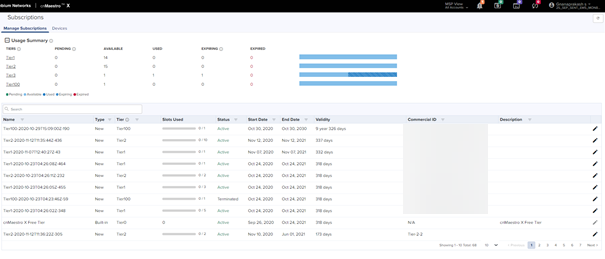
| 2. | Click the Edit icon to edit the subscription Name and Description and click Save. |
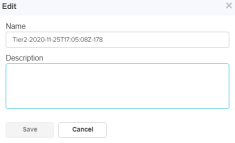
| | Onboard devices according to the allotted slots. |
| | New devices are added to the subscription with the earliest expiration. |
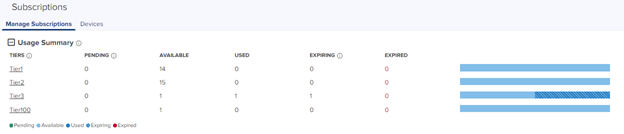
Usage summary displays the number of slots that are Pending, Available, Used, and Expired.
Device Tiers display the classifications allotted for each device.

Unlisted devices do not require paid subscription. They are part of the Free Tier (Tier 0). All Tier 0 through Tier 5 devices can be used with an Essentials account.